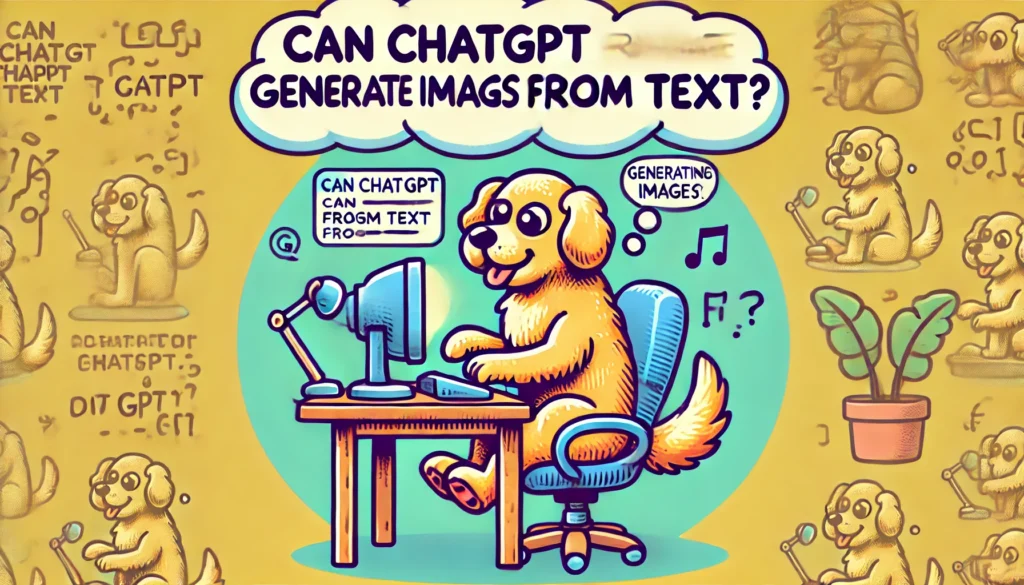Introduction to ChatGPT and Image Generation
Can ChatGPT Generate Images from Text? Imagine having a robot friend who not only talks to you but can also draw pictures just from your words! That’s kind of what ChatGPT does with the help of another tool called DALL-E. Let me tell you a story about how I found this out. Once, I needed to make some fun pictures for a project, but I wasn’t very good at drawing. So, I asked this AI, which is like a very smart computer program, to help me. It was amazing because it made exactly the pictures I wanted just from my descriptions!
Overview of ChatGPT
ChatGPT is like a robot that can write and chat just like a person. It’s really smart because it has learned a lot from reading lots of books and articles. You can ask it to do things like answer questions, write a story, or even help with homework.
The Evolution of AI in Image Generation
At first, AI (artificial intelligence) could only make pictures look a little better. It could suggest small changes too. But now, it can do much more like making brand new pictures all by itself. This is super helpful for people who need to create pictures for work, school, or just for fun.
How ChatGPT Integrates with DALL-E for Image Creation
Understanding DALL-E and Its Functions
DALL-E is ChatGPT’s partner and it specializes in making pictures. The name DALL-E is special. It comes from Salvador Dalí, a famous artist, and WALL-E, a smart robot from a movie. DALL-E is both artistic and smart like a robot.
The Integration Process Between ChatGPT and DALL-E
When ChatGPT and DALL-E work together, they start by understanding what you want in a picture. For example, let’s say you want a picture of a “futuristic city at sunset.” First, you tell ChatGPT about it. ChatGPT understands what you mean. Then, it tells DALL-E to draw the picture. DALL-E listens and makes the p DALL-E then uses its own robot skills to create the picture just how you described it.
ChatGPT and DALL-E work together like a team. They help everyone make pictures from their ideas. You don’t need to be good at drawing to do this. It’s like having a magic pencil that draws your thoughts! It’s like having a magic pencil that brings your imagination to life!
Step-by-Step Guide to Generating Images with ChatGPT
Creating images with ChatGPT and DALL-E is very exciting. It feels like something from a sci-fi movie, but we can really do it now. If you are a graphic designer, a marketer, or just someone curious about what AI can create, this guide is for you. It will show you how to set up your ChatGPT account to make images. It will also teach you how to write good prompts to make the images you imagine.
 Can ChatGPT Generate Images
Can ChatGPT Generate Images
Setting Up Your ChatGPT Account for Image Generation
First things first, to start generating images with ChatGPT, you’ll need to ensure you have access to the right tools. Here’s how you can set up your account:
-
Sign Up or Log In: Visit OpenAI’s website and sign into your account. If you don’t have one, you’ll need to create an account by following the registration process.
-
Subscription Check: Image generation capabilities are often tied to specific subscription plans. Make sure your subscription includes access to DALL-E, the AI responsible for generating images. If you’re on a basic plan, you might need to upgrade.
-
Enable DALL-E: Once logged in and the right plan is active, go to your dashboard settings. Here, look for an option to turn on DALL-E. When you turn it on, it will work with ChatGPT to help you make images.
-
Familiarize Yourself with the Interface: Take a moment to explore the interface. Knowing where to type your prompts and how to send them is key for a smooth experience.
Crafting Effective Prompts for Image Creation
The secret sauce to generating great images lies in how you craft your prompts. Here’s a step-by-step approach to creating prompts that result in clear, accurate, and visually appealing images:
-
Be Specific: The more detailed your prompt, the better the results. Instead of saying “a dog,” specify “a golden retriever puppy sitting on a sunny beach.”
-
Context Matters: Include more details in your prompt to help the AI. For example, say “a golden retriever puppy sitting on a sunny beach with a blue ball beside it.”
-
Use Descriptive Language: Use words that paint a picture. Say “a happy golden retriever puppy playing with a bright blue ball on a sunny beach.”
-
Keep It Simple: While details are important, clarity trumps complexity. Ensure your prompt is understandable and to the point.
-
Experiment: Don’t hesitate to refine and retry different prompts. Experimentation can lead to discovering the best ways to communicate with the AI.
A Touch of Personal Experience
I remember the first time I used ChatGPT to generate an image for a birthday card. The idea was to create something unique for a friend who loves fantasy novels. My initial prompt was too vague—”a fantasy scene.” The result was a generic image that could fit any book. Then, I changed my prompt to “a knight standing in front of a huge dragon, under a sky that looked like sunset, getting ready to fight.” This made the image turn out amazing. It showed every exciting part of a fantasy adventure. Everyone loved it. This showed me how important it is to be clear when talking to AI.
Using this AI tool has made my projects better. It lets me focus more on the ideas instead of how to make them happen. It’s like having your own artist who can draw anything you think of, just by telling them what you want.
By following these steps and tips, you’ll be ready to do more with image generation using ChatGPT. Whether for work or just for fun, you can make detailed, interesting images anytime you want.
Limitations of Image Generation with ChatGPT

Technical Constraints and Quality of Images
When we use AI tools like ChatGPT with DALL-E to make pictures, there are some limits. These limits can change how the pictures look. One big issue is that the tool needs very clear instructions. If you’re not clear, you might get a picture that looks different from what you wanted. For example, if you ask for a “cat in a hat,” the AI might show you a cat under a hat instead of wearing one.
Also, sometimes the pictures from AI don’t look as sharp or clear as pictures made by people. They might have weird colors or shapes that don’t look quite right.
Ethical Considerations and Misuse Potential
Using AI to make images from text can also lead to big ethical problems. One worry is that people might use AI to create fake images or videos that could hurt others. For example, making a picture that shows someone doing something they never did.
It’s also hard to know who owns a picture made by AI, especially if it looks like something someone else made.
Comparing ChatGPT Image Generation with Other AI Tools
Features of Competing AI Image Generators
There are other AI tools like Adobe’s Firefly or Google’s Imagen that can also make images. Each one has special features. For example, Adobe Firefly works well with other Adobe programs. This is good for people who use those programs. Google’s Imagen is really good at making images that look very real and detailed.
Performance Comparison: Speed and Accuracy
Different tools make images at different speeds. Some tools are better at understanding what you asked for. ChatGPT with DALL-E can make images quickly. But Google’s Imagen might take more time. The pictures from Imagen are often more detailed and look nicer.
Personal Experience Story: I once helped at a workshop. Students there used an AI tool to make pictures from their stories. One student wrote about a fantasy world with two suns and purple clouds. When we tried to make an image of that world, the first picture showed the suns on the ground! We learned we had to be very clear when we told the AI what to make. It was a fun way for the students to see how powerful, but also tricky, AI can be.
Future of AI-Driven Image Generation
Innovations on the Horizon
AI-driven image generation is getting better every year, like a rocket zooming into the stars. We’re seeing new improvements that make these tools faster and smarter. Soon, AI could get really good at listening to our words. It might be able to make pictures that show how a song feels or tell the story of a book.
Potential Impacts on Various Industries
AI images could change many different kinds of work. For example, in advertising, AI can make pictures quickly. This helps businesses show the right ads to the right people. In healthcare, AI can make clear pictures of the human body for students to learn from. In schools, it can help teachers explain hard ideas with simple pictures.
Practical Applications and Creative Uses of AI-Generated Images
Use Cases in Marketing and Media
In marketing, AI pictures can make a big difference. They help businesses make pretty pictures fast. This is great for ads and social media. For example, a local shop owner could make special pictures that really speak to people in their town.
In media, AI makes scenes and graphics quickly. This helps small movie or game makers keep up with big companies. They can make cool stuff without spending a lot of money.
Enhancing Creative Projects with AI Images
I once saw how AI images helped a friend who makes video games. He used AI to quickly fill his game with beautiful scenes. This let him try out different styles without needing a big team of artists. It made making his game faster and let him be really creative.
AI images are great because they let more people make art, even if they don’t know how to draw or paint. This is exciting because now anyone can share their ideas with pictures. You don’t need to go to art school to make great art. AI is opening up new chances for all of us to be creative in ways we couldn’t before.
Read More: Politicser.com Pepperboy Technology: Transforming Political Campaigns